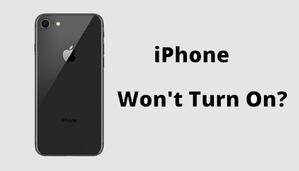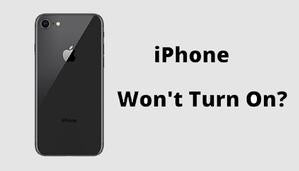
My iPhone is not turning on ?
iPhone display is black and nothing seems to be working. Few diagnostic steps to be followed.
Here we show how to fix iPhone won't turn on and measured current leakage.
1.Use the DC power supply on the motherboard without turning it on, and we get 1A current, so there’s current leakage.
2.The main reasons for leakage should be a short circuit of battery anode or VDD_MAIN circuit.
3.Test the battery connector first, and the resistance is normal. Battery anode leakage can be excluded.
4.Then turning to test the resistance of VDD_MAIN, and there's a short circuit tested.
5.The problem is the short circuit can occur on any capacitance, resistance, or chips connected to the VDD_MAIN circuit. Therefore, we can use the rosin method or the thermal camera to detect the faulty component.
6.Melting the rosin by soldering iron, and spray the atomized rosin evenly on the motherboard.
7.Supplying DC power to the motherboard, and we can observe that the rosin on the camera power supply IC melts immediately.
8.Remove the power supply IC, then test the board, we can find the resistance is normal. Connecting to the DC power supply again, and there is no current leakage measured. The conclusion is that the power supply IC is damaged.
9.Replace a new power supply IC and test. The phone works well.

All the components shown in red color are connected to the VDD_MAIN circuit. That is the reason we need the rosin method or thermal camera to locate where the leakage current occurs.